Thing 15: Tools for Social Media Curation and Content Aggregation
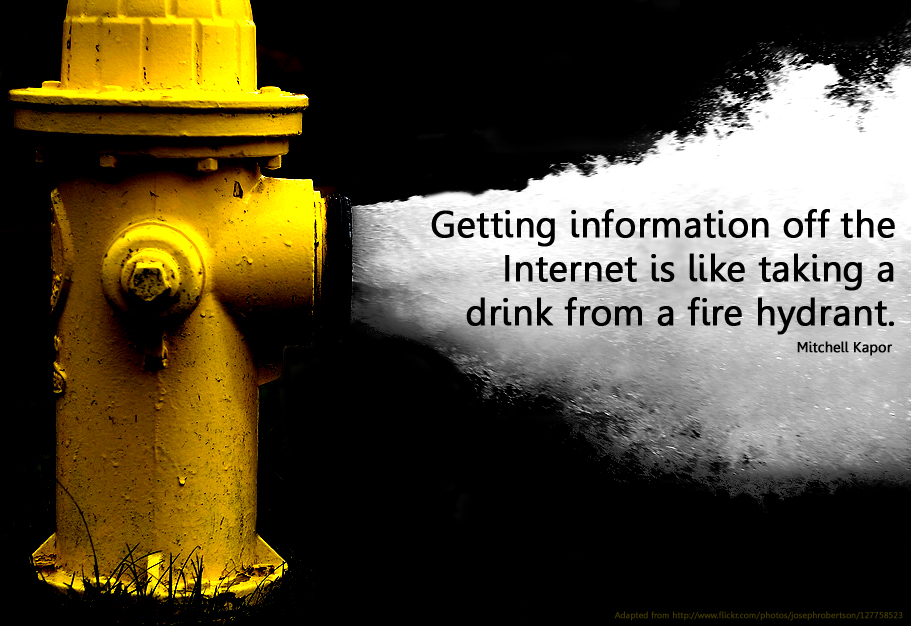
(Licensed under CC BY-SA 2.0).
It has never been so easy to generate web content, and our appetite for it is enormous. A major contributor to this content explosion is social media. Social media has grown extensively in the last few years, and its use has become ubiquitous. Many platforms exist that serve different communities and purposes, with new ones emerging every year. As we have seen in previous posts, social media can be useful for researchers for a variety of reasons. These include keeping up-to-date with new research, networking with others in your field, as well as disseminating and discussing research topics. But with so much content out there, how can you find the good stuff without spending too much of your valuable time? Sifting through content is time-consuming and distracting. An enormous amount of information is presented to us every day, not just via social media, but also through such channels as Rich Site Summary (RSS) and Atom web-feeds. In order to make the most of this ever-increasing amount of content, many are turning to content aggregation and social media curation tools, the topic of this week’s post.
Getting Started
There are many tools out there designed for different types of content aggregation, so it’s important to determine which one is right for you. Social media curation could be beneficial, if you’re already using tools such as Facebook and Twitter as part of your research activity. If you need tips for setting up and using social media platforms for research, see Thing 04: Social Media for Researchers and Thing 06: Managing your online research networks.
What is Content Aggregation?
Content aggregators are tools designed to bring content together automatically from dispersed sources to a single location. This content is often in the form of news articles, blog posts and images. Some tools allow you to refine retrieved content using keywords. A simple example of an aggregator is an ‘RSS reader’. RSS readers provide an interface for viewing and managing RSS web-feeds. Many types of organisations use RSS feeds to disseminate news and blog posts. Setting up an RSS feed is easy: copy the Universal Resource Locator (URL) of the RSS feed you want to receive and follow the instructions given by the specific reader you use. Once you set up an RSS feed, you will be instantly rewarded with a wealth of content from the desired source. RSS feeds are not just used for keeping up-to-date with the latest news. They can also be used to support your research: many prominent academic journal websites offer RSS feeds, including PubMed and Nature. Subscribing to the RSS feeds of academic journals is thus an effective way to stay informed about developments in your research area, including new publications and notifications about calls-for-papers. Many subject-based data repositories also offer RSS feeds, which can alert you if publications or datasets have been uploaded related to your area of research.
What is Social Media Aggregation?
Curation usually involves the selection, organisation, documentation and preservation of some kind of resource. The term is used primarily with reference to cultural artifacts such as artworks, archives, rare books and museum objects. These objects are selected and maintained because of their uniqueness, scarcity or intrinsic value.
When it comes to social media, curation takes on a different meaning: here content curation describes a way of harnessing the large amount of data produced by social media to create rich, personalised stories that can be published and shared with others (Duh, 2012, p. 447). Social media curation is not about creating something new, but adding value by grouping related content and providing a context. Unlike content aggregation, curation is primarily a manual process.
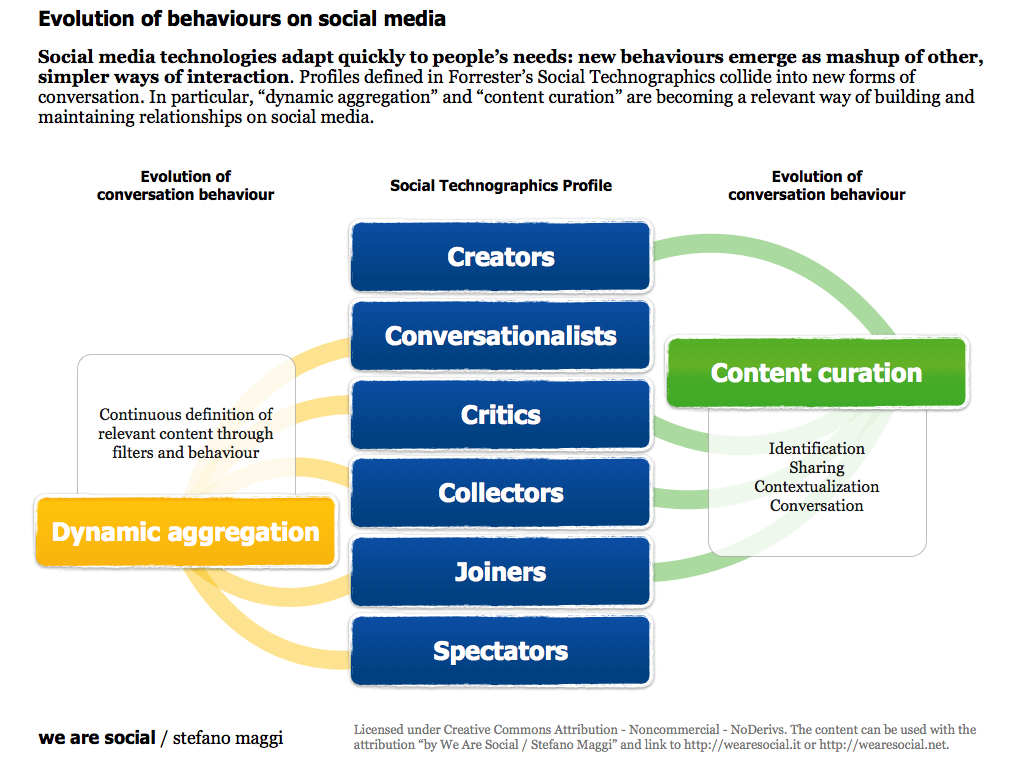
Tools
Feedly
When Google Reader shut down in 2013 it created space for other RSS aggregators to flourish. One of these was Feedly, a service that allows you to create a feed of your favourite news and blogs, synced to both your desktop and mobile devices via an App (Android & Apple). A web browser extension allows easy bookmarking and suggested tags to help you organise your feed. These tags, however, are limited and you may find much of your information grouped under one simple heading. You can select areas of particular interest, such as technology, business, design, fashion, photography, YouTube, etc. and Feedly will send relevant articles to you. However, like all aggregators that push information, it can easily overwhelm you with material. You can mark posts as ‘read’ or ‘saved for later’, both of which will help you organise your data-feeds. Feedly content is easy to share via Twitter, Facebook, Google+, email, Evernote and Pocket. It also has a good visual layout (especially in App form) and its connectivity to other resources, such as Evernote and Pocket, increases its potential as a research curation tool.
Like RSS feeds? Try This Research Tool
Bibliogo
Bibliogo is a free content aggregation tool designed for researchers. It allows you to import and manage RSS feeds, create bibliographies, and citations. Once added, bibliographies and citations can be ‘tagged’ with keywords. These tags indicate to Bibliogo the kind of topics that you’re interested in, and allows it to make suggestions about bibliographies and articles. Bibliogo also allows you to share your bibliographies with colleagues and make comments on citations in workgroups. Bibliographies can be published in a variety of different formats, as RTF, RIS, or even as an RSS feed!
Like many curating tools, Pinterest works on both your desktop computer and mobile devices via an App (Android & Apple). A bookmark can be added to your web browser enabling you to ‘pin’ anything of interest including videos, news and blogs, though Pinterest is best known as a tool for sharing images. You can search within Pinterest for pins (individual images), boards (pinboards of images arranged by subject) and pinners (the person or organisation). Be aware that information on ownership or copyright of images can be lost or ignored depending on who has pinned the image. So you will need to make sure that you can authenticate what you are looking at if you want to use it as part of your research.
See what others have tried
- Victoria & Albert Museum
- Scientific American
- Smithsonian National Museum of African American History & Culture
- J. Paul Getty Museum
Storify
Storify is a free social media curation tool that works both on your desktop and mobile devices, enabling you to ‘create stories’ or timelines using social media such as Twitter, Facebook, YouTube and Instagram. Content can be added by ‘dragging and dropping’ elements (text, images, tweets, videos, other URLs, etc.) into your ‘story’. The collated material can be organized in different ways and enriched by user-generated text, linking the different elements together. You can therefore include your own ideas and perspective, connecting elements and building transitions. Storify stories can be published and shared on a variety of social media platforms, including Twitter, Facebook, Google Plus, LinkedIn, blogs or Tumblr. The Storify platform provides its own RSS feed and bookmarklet and can also export entire stories into pdf documents. If you are not keen to make your stories publicly available, Storify also gives you the option to keep them private for as long as you require.
See what others have tried
Like Social Media Curation? Try This Research Tool
Learnist
If you are a visual person but would prefer your content to be educational, perhaps Learnist is for you. Similar in idea to Pinterest, Learnist showcases curated pinboards filled with articles from research teams and academics, videos from the likes of David Attenborough and news articles from Mother Jones. You can browse areas of interest, such as art & design, business, education, science, technology, society and travel, or use the search function to find what you’re interested in. You can then add boards to your reading list. You can share boards via Facebook, Twitter, Google +, LinkedIn, Pinterest, and email, and there is an embedding option for html code fans. Learnist takes information and creates visually appealing content that can be shared easily. Its other strength is the quality of many of its curators, ranging from the BBC, Discovery, National Geographic, Brain Pickings, Design Taxi, Scientific American and Mashable. However, Learnist is also getting specially curated content (available for the purchase price of $0.99) by experts, like Gus Van Sant’s ‘Creativity in Filmmaking and the Arts’.
See what others have tried
- Arctic ice: past the point of no return
- Rococo art and design
- What is love? Plato’s symposium
- Higgs Boson theorists win physics Nobel Prize
Other Tools
There is a multitude of other tools that allow you to aggregate and publish information from various sources. Examples include:
- Pocket is a bookmarking tool, which you can sync between your desktop and mobile device via an App (Android & Apple).
- Scoop.it is a social media curation tool that allows you to create a topic & “scoop” material from anywhere the web.
- Kuratur is a free tool for collection, curation and sharing of social media and RSS feed content, which can be organised as “magazines”.
Considerations
Privacy and confidentiality
As with any online platform that provides integration and dissemination functionality through social media, you should think critically before circulating your content. If you have included private information (e.g., personally identifiable information) or confidential information (e.g., medical records, blueprints, internal draft documentation) that relate to you or to others, then you should consider the appropriateness and legality of disclosure to third parties. You can find more advice on the Social Media Guidelines provided by the University of Melbourne.
Security and sustainability
Before joining any of the tools presented here, make sure that you read, understand and accept the user agreement and terms of service. You should always bear in mind that these tools represent free services provided by a third party. It is primarily your responsibility to ascertain that the content you generate is properly backed up and maintained, particularly in the event that the third party providers decide to discontinue the service. In order to efficiently manage your research output, it is advisable that you generate a Data Management Plan; guidelines and templates are available at the Doing Data Better @ Melbourne website.
Copyrighted material
Before publishing or sharing content, make sure that you check the copyright conditions of any material you have attached (including images, text documents, audio and video files). More information can be found on the University of Melbourne Copyright Office website.
Further Reading
Bik, H.M., and Goldstein, M.C. (2013): ‘An Introduction to Social Media for Scientists’, PLoS Biol 11(4), 25 June 2014 (e1001535. doi:10.1371/journal.pbio.1001535).
Duh, et al. (2012): ‘Creating Stories: Social Curation of Twitter Messages’, Proceedings of the Sixth International AAAI Conference on Weblogs and Social Media, Dublin, Ireland, June 4 – 7, 2012. Published by The AAAI Press, Palo Alto, California.
Hogan, B., & Quan-Haase, A. (2010): ‘Persistence and change in social media: A framework of social practice’, Bulletin of Science, Technology and Society, 30, 5, pp. 309-315.
Souza, J. (2012): ‘Content Curation Vs Content Aggregation: The Basics’, SocialMediaToday.com, 21 February 2012.
Zhong, et al. (2013): ‘Sharing the Loves: Understanding the How and Why of Online Content Curation’, Proceedings of the Seventh International AAAI Conference on Weblogs and Social Media, Cambridge, Massachusetts, July 8–11, 2013.
I appreciate your suggestions on ‘other tools’ which would allow me to aggregate and publish information from various sources. These are tools that I definitely need to look into; however, i have a question about vWriter.com. I need more information on how this tool keeps Twitter updated through RSS Feeds. Any suggestions?
[…] of this Thing were adapted from 23 Research Things @ Melbourne / CC By-NC-SA […]
[…] of this Thing were adapted from 23 Research Things @ Melbourne / CC By-NC-SA 3.0 and also from 23 Research / CC By-NC-SA […]
In addition to the great tools mentioned in this article such as Storify and Pocket, there are a whole range of software solutions that cater towards business use of social media aggregation and curation that readers might be interested in checking out. For example:
Enterprise Suites – Are you a large enterprise looking for a marketing suite that includes social media aggregation as one of a myriad of features? These suites are designed for organizations with a large budget who are willing to trade affordability, flexibility, and implementation speed for an all-in-one solution.
Companies: Scribble Live, Adobe Experience Manager, Spredfast
Mid-market Platforms – Designed for enterprises and larger businesses that are looking for a platform that focuses on aggregation, these mid-market platforms combine ease-of-use and flexibility with a robust feature set.
Companies: TINT, Tagboard, Wayin, Zoomph
E-commerce Platforms – These aggregators focus exclusively on the eCommerce industry to bring UGC to digital storefronts.
Companies: Pixlee, Olapic
To download the full guide: https://www.tintup.com/m/social-media-aggregator-buyers-guide