What resolution should I scan at?
So you need to get some images scanned but your confused by different people giving you different numbers for DPI? Don’t Panic Immediately! Figuring out what resolution to scan at is a lot easier than many people think… you just have to do some simple math.
Step 1. How big will your image be in pixels?
The first thing you need to determine is how many pixels will be in your final image. For screen-based images this is pretty easy since resolution is meaningless in this context. The relative size of the image on screen will only depend on the number of pixels in the image. For printing though, you need to take into account the size of the final output.
Examples:
A double column image in a journal is typically 16cm wide and requires 300DPI
A poster print typically requires 200dpi. A single image as a portrait A0 poster (84x119cm) would be:
Step 2. How big is the thing you are scanning?
Now that you know how big your image needs to be all you need is the dimensions of the thing your are scanning. If you’re reproducing only part of a page only measure the area of the page that you will be reproducing. Failing to do this can often result in woefully inadequate images.
Examples
35mm slide for a double column picture in a journal article (converting mm to inches):
8×10″ photograph for an A0 poster
What if that gives me an insanely large number?
As the calculated resolution gets larger you’ll need to consider how (and if) you are going to scan your item. Before attempting such a scan you might want to consider whether that resolution is really required. A 4000dpi scan of an illustration in a book won’t provide significantly more detail than a 1200dpi scan resized up to the required resolution. The large number of pixels are just required to prevent pixelation of the printed image. In many cases a 600dpi scan could be adequate.
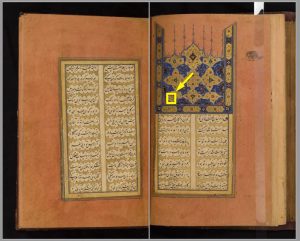 In some cases, very large numbers for resolution may be a sign that what you want is impractical using conventional methods. I was once asked to retrieve a full resolution image from our archive (from https://digitised-collections.unimelb.edu.au/handle/11343/23191) but the image we supplied did not have enough resolution.
In some cases, very large numbers for resolution may be a sign that what you want is impractical using conventional methods. I was once asked to retrieve a full resolution image from our archive (from https://digitised-collections.unimelb.edu.au/handle/11343/23191) but the image we supplied did not have enough resolution.  Eventually they sent some photocopies to indicate the area of the page that they wanted to blow up for a “large” poster in an exhibition. The required resolution was in the order of 25,000DPI!!! The closest we could get to this was around 4,000DPI using a specialised macro lens and ring flash.
Eventually they sent some photocopies to indicate the area of the page that they wanted to blow up for a “large” poster in an exhibition. The required resolution was in the order of 25,000DPI!!! The closest we could get to this was around 4,000DPI using a specialised macro lens and ring flash.
If you do find yourself in this situation you may need to get technical advice if you’re not sure how to proceed.
Why are these different to your digitisation standards?
These calculations are intended for single use cases. An image scanned specifically for a single column illustration in an article would not be suitable for printing as an A0 poster. Digitisation standards are designed to produce images that:
- record enough resolution to be able to interpret the original item and
- produce an image suitable for a range of uses without incurring unrealistic storage costs
If you want to re-use your images for other things you’ll need to figure out which use has the highest requirements and scan for those. If you are also required to meet a particular digitisation standard you just have to make sure that that you don’t scan below their requirements.
Categories
Leave a Reply