Thing 16: Reference management tools
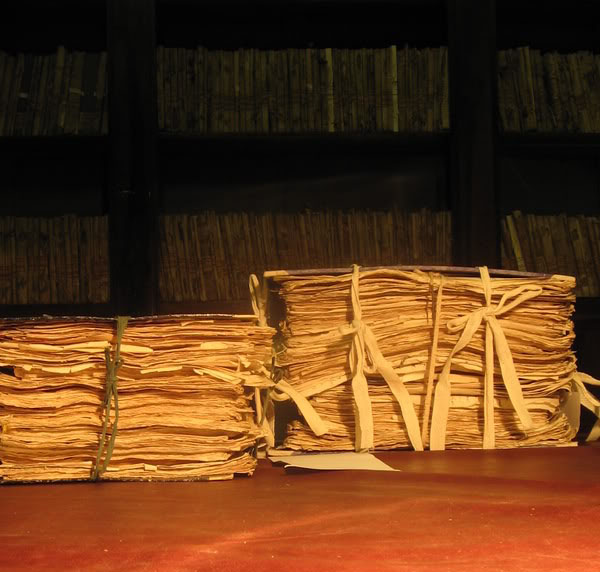
Archivio di Stato, Lucca.
Photograph © Katrina Grant, 2007.
Building a reference list is not the cumbersome chore it once was. Reference management systems enable you to save, store and manage your bibliographies while you’re searching for information across databases and web based resources. A reference management tool can also insert in-text citations as you write up your research, thus automatically building your reference lists. Use these time saving tools as personal libraries and even as sites of collaboration with other researchers. In this week’s post we look at four particular tools:
EndNote, Zotero, RefWorks and Mendeley.
EndNote
EndNote is a desktop program that allows you to store, file and search bibliographic references, PDFs and images. It has a unique ‘Cite While You Write’ functionality that inserts citations and bibliographies into your written work. It is freely available to students and staff of the University of Melbourne for both PC and Mac.
Your EndNote Library is a fully searchable database that you can annotate with research notes, which is great for literature reviews. You can link PDFs of articles to the relevant EndNote reference and also annotate these PDFs stored in your library. One of EndNote’s major strengths is its stability; it rarely fails. It has a cloud based back-up system in Endnote Online and is supported by the University of Melbourne Library, which means you can go to classes and clinics, access guides and get online help when you have questions.
Endnote X7 imports PDFs and citation information directly from a folder on your desktop: great when you are finding articles through social media or other ‘non-traditional’ sources.
| PROs | CONs |
| Well established: it’s up to version 17. | Steep learning curve – but once learnt and set up for your purposes can be very easy to use. |
| Wide user-base in the academic community: more opportunity for peer support. | Limited portability and sharing: EndNote is also now available with limited functionality as a web-based version (EndNote Online). |
| Well supported: UniMelb, Thomson Reuters (You Tube, Google). | |
| Customisation: an expansive range of editing output styles, document types. |
Try this: Set your PDF handling options and import a PDF into your Library.
Zotero
Zotero is a free, open-source program that can be used to create, store and organise references into folders. You can attach PDFs and other files to references in your library and insert citations into Word, Google Docs and Open Office. References can be tagged and sorted to allow advanced searching.
Versions of Zotero
- Zotero for Firefox is a browser extension enabling you to capture and organise references without leaving Firefox. A plugin is needed to insert citations into Word documents.
- Zotero Standalone is a separate program downloaded to your computer and can integrate with Firefox, Chrome or Safari. Word plugins are included.
An advantage of Zotero is that you can export lists of articles (and PDFs) or books from many major databases and websites with just a few clicks. It’s also useful for exporting references from less traditional resources like websites and wikis. You can also set up a Zotero web account to sync your library from any location.
Try this: Set up a Zotero group – either public (open to all) or private (invite only) – to share your references with others.
Zotero: Useful resources
| PROs | CONs |
| Tight browser integration. | Only works with Firefox, Chrome and Safari. |
| Free, open source, and actively developed. | Cannot automatically format citations in Author (Year) style. |
| Functionality can be extended with add-ons. |
RefWorks
RefWorks is a cloud-based application that allows you to store, organise, search and retrieve bibliographic references in a web-hosted account. Like other reference management tools, it works with Word to insert citations and create a bibliography. Access is free to Melbourne University students and staff and, unlike with Endnote, the free access continues after you leave the university.
Refworks:
| PROs | CONs |
| As long as you have an internet connection, you can access your references from anywhere without the need to move your reference library from different computers. | You can’t access the user interface offline |
| Safe from loss or damage to a PC or laptop (as the references are stored in the cloud). | If you’re offline, any new citations and references added to RefWorks cannot be inserted into Word if the programs aren’t synchronised. |
| Easy to use, and generally simpler and more intuitive than its rival, EndNote. | |
| As it’s online, references can be shared easily with other RefWorks accounts |
Try this: If you have a RefWorks account, see if you can share a reference with a friend. Change the settings so they can see some of your folders.
Mendeley
Mendeley is a free application comprising two components – Mendeley Web and Mendeley Desktop – that allow you to generate citations and bibliographies in Microsoft Word, OpenOffice and LaTex. You can add and organise PDFs in your library from your computer, as well as import PDFs from other reference management tools such as EndNote, Papers or Zotero. PDFs can be read and annotated using sticky notes and highlighting tools.
Mendeley’s strength lies in its networking and collaboration functionality. Researchers can collaborate securely online to share papers, notes and annotations with peers and can network and discover papers, people and public groups. Users can form groups that can be either public or private. Public groups are open for new members to join and share resources and communicate with each other.
As with most contemporary reference tools, Mendeley can sync your library via the web, iPhone or iPad.
Mendeley: Useful resources.
| PROs | CONs |
| Free (2 GB storage). | PDF specific. |
| Extensive social networking features. | Strong science community presence, but not humanities. |
| Crowd-sourced research catalogue of over 100 million papers. | Syncing between desktop app and Mendeley web can be slow. |
| Easy to edit citations in Word. | Beware copyright issues when sharing copyrighted PDFs. |
| Can access Mendeley library across various platforms. |
Further Comparisons
- The Technical University Munich: Reference Management Software Comparison, June 2013.
- Wikipedia: Comparison of Reference Management Software.
Mary-Louise Edwards, Sarah Charing, Bernard Lyons, Kristijan Causovski and Ben Gilmour.
If you’re interested in learning more, the University Library offers a number of different classes for researchers on reference management programs. Coming up in August is ‘Which Reference Manager?’, which compares EndNote, Refworks, Zotero and Mendeley. We also have a class that looks in more detail at Mendeley for researchers and, course, we have a whole series of classes throughout the year for EndNote users.
Are you using a reference management program? If so, which one do you prefer and why? Any recommendations for other programs?
Its great to see more options becoming available, but as long as EndNote is the only one that allows customer fields and customisable styles it will be the only real option unfortunately.
Thanks for the article.
Interesting article. I use Bookends which is a great reference management tool. It works well with word processing packages other than Microsoft Word (I use Mellel, for example).
[…] of this Thing were adapted from 23 Things for Research Oxford / CC By-NC-SA 3.0 and 23 Research Things @ Melbourne / CC By-NC-SA […]