Thing 11: Omeka
Previous “Things” have covered the managing of references, text mining and tools to help with the statistical analysis of data. But what if your research relies on visual materials? How and where, for example, do you store and potentially display images? Omeka is here to help!
Getting Started
Omeka is a free, flexible, open-source web-publishing platform that lets you create attractive, structured collections and online exhibitions. It works excellently for the display of library, archive, museum, and scholarly collections. Designed with non-IT specialists in mind means that creating an online exhibition with Omeka is as easy as launching a blog. Users can extend Omeka’s functionality and appearance with themes and plugins, allowing each and every site to have its own unique look. One of the best aspects of Omeka is its capacity to foster user interaction and participation. The Omeka community has recently gone from strength the strength and it is now used all over the world in a vibrant and creative online community.
Omeka sits at the crossroads of Web Content Management, Collections Management, and Archival Digital Collections Systems. Because of this intuitive overlap, users are free to focus on content, interpretation, and creativity rather than programming.
Here is an example of what an Omeka site looks like at the front end:
Fig. 1: Images of an Omeka site called Audubon’s Birds of America, by the American Antiquarian Society.
And at the backend of an Omeka site, the “Dashboard”:
Fig. 2. The “backend” of a practice site showcasing Melbourne University architecture inside the Arts West building.
Who Uses Omeka, and How?
Scholars
- Share primary source collections across research projects, institutions, or even countries
- Present material in an interesting and engaging way for conference presentations or departmental talks
- Present your research in a compelling way in order to boost your profile for job applications, grant applications, and online profile
Relevant features & plugins: design themes, exhibit builder, tagging, DocsViewer plugin, geolocation plugin, Commenting plugin
Librarians
- Use Omeka as a pedagogical tool for teaching students how to use the library
- Utilize Omeka as a publishing tool to work alongside your online catalogue
- Use Omeka to showcase interesting digital exhibits of materials housed in the library
Relevant features & plugins: Dublin Core metadata standards, extensible and customizable item fields, W3C and 508 compliant, Posters plugin, Library of Congress Suggest plugin, data migration tools: CSV Import, OAI-PMH Repository, and Omeka API Import.
Archivists
- Use Omeka to create digital archives that showcase interesting materials previously hidden away from view
- Share your collections, display documents and oral histories
- Structure and organize materials
Relevant features & plugins: Dublin Core metadata standards, W3C and 508 compliant, Exhibit Builder plugin, extensible and customizable item fields, Dublin Core Extended plugin, Docs Viewer plugin, tagging, data migration tools: CSV Import, OAI-PMH Repository, and Omeka API Import.
Museum Professionals
- Share collections and build online exhibits with objects that you cannot display in the museum
- Upload content and invite visitors to tag and mark items with content
- Start an interactive blog and publish museum news and podcasts
Relevant features & plugins: Dublin Core metadata standards, W3C and 508 compliant, design themes, exhibit builder plugin, Posters plugin, contribution plugin, Reports plugin, Social Bookmarking plugin, data migration tools: CSV Import, OAI-PMH Repository, and Omeka API Import
Educators
- Build interactive sites for students to engage with prior to the commencement of classes
- Use Omeka to build inquiry-based tasks for students
- Create lesson plans with accompanying primary sources
- Build learning modules with your teaching team
Relevant features & plugins: design themes, Exhibit Builder plugin, Docs Viewer plugin, tagging, Commenting plugin.
Students
- Present assessment materials in an interesting and impressive way
- Collaborate on group assignments by being able to upload and view materials as a group at any time from different locations
Relevant features & plugins: Dublin Core metadata standards, Commenting plugin
Enthusiasts
- Use Omeka to share your personal research or collection with the world and fellow enthusiasts
- Write essays that showcase your expertise
- Use Omeka as a tool for making a personal website that lists your cv, interests, and/or current projects
Relevant features & plugins: design themes, Exhibit Builder plugin, Contribution plugin, tagging, social bookmarking plugin
Considerations
Metadata
Metadata is the information about the items and collections in your Omeka site. Similar to a library record for a book, metadata fields give additional information about an item. The use of a consistent metadata schema allows for meaningful searches through your Omeka site, thereby increasing the discoverability of its content. Omeka uses the Dublin Core metadata standard – the global standard for digital archives – to structure and describe digital cultural objects. The original Dublin Core Metadata Element Set consists of 15 metadata elements: Title, Creator, Subject, Description, Publisher, Contributor, Date, Type, Format, Identifier, Source, Language, Relation, Coverage, and Rights. Choosing which fields you are going to use, and planning out specifically what you are going to use them for, will make your collection coherent and understandable. Consider the following questions to help with setting up your metadata schema:
- What story do you want to tell about the items in your Omeka site?
- What are the most important features, similarities and differences between each item?
- Who will be using/visiting/learning from your site?
Omeka.net vs Omeka.org
Omeka exists in two versions:
- Omeka.net is hosted on the Omeka servers. While a free trial is available, fees apply to actually use the service. Pricing options depend on the number of sites and storage capacity you need.
- Omeka.org requires a server as this version is downloaded, installed and hosted by yourself. Since the software is all open source you can then customise your site and add weird and wonderful plugins; however, you do need to maintain the site yourself. If you are a researcher based at the University of Melbourne you have access to a Unimelb-instance of Omeka, hosted on the university servers.
More information, as well as a link to a comprehensive comparison table, is available here.
Copyright and Creative Commons
If you intend to have a public Omeka website, you must ensure that you have copyright, permission or an appropriate license to exhibit the content online. The University of Melbourne Copyright Office can provide further guidance.
You may like license your work under Creative Commons – more information is available on the Creative Commons website.
Sensitive Data
If you are working with sensitive data, you must ensure that your Omeka site is hosted on Omeka.org and the University of Melbourne servers. If your Omeka site is hosted on Omeka.net and on servers overseas, your data will not be protected by Australian privacy laws and may be subject to surveillance.
Try this
- Have a look at the showcases for some amazing Omeka.net and Omeka.org–powered sites: this may give you some inspiration for designing and structuring your own Omeka site.
- Create an Omeka.net trial account to get a feel for Omeka, figure out how it works and see whether it’s the right tool for you. Comprehensive instructions are available here.
Learn More
- Contact Tyne Daile Sumner (tdsumner@unimelb.edu.au) to find out about free Omeka training sessions run by Research Platforms at the University of Melbourne.
- The Omeka forum, an open-source online community, is a great place to ask questions or receive valuable feedback about the nuts and bolts of how Omeka works.
This post was written by Tyne Sumner (Research Community Coordinator, Research Platforms) and Ruth McConchie (Liaison Librarian (Research), Victorian College of the Arts and Melbourne Conservatorium of Music).
Categories

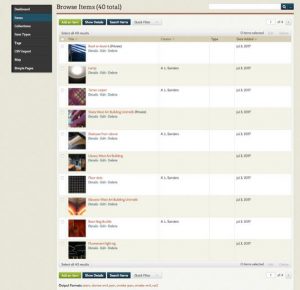
Leave a Reply