Thing 17: Managing video and audio material
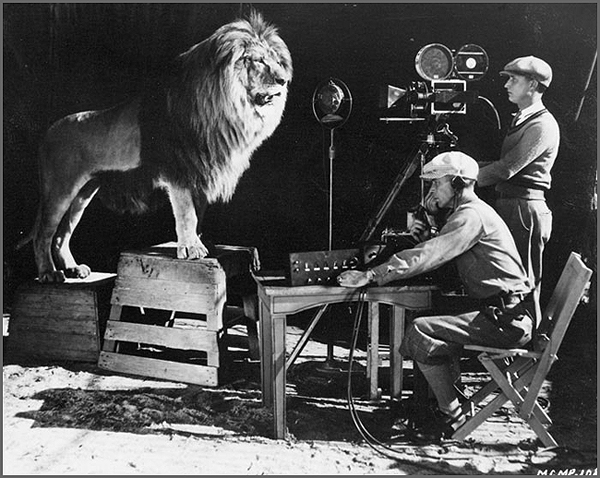
Filming MGM’s ‘Leo the Lion’, 1928.
A few weeks ago, we looked at tools for creating videos and podcasts. This week, we return to the subject but look not so much at tools but at some general guidelines and information that’s available if you’re producing audio and video material as part of your role as a researcher at the University of Melbourne. There are a lot of resources out there, and Ben Loveridge—Communications and Media Production Specialist with the university’s Learning Environments team—has put together this handy compilation of tips, links and advice.
Video Transcription and Captioning
- The University’s Video Captioning site has extensive information on how to create and embed captions yourself.
- Video captioning is also available, at a bulk discount rate with an external provider. Contact Andrew Normond for more details and pricing: anormand@unimelb.edu.au
General video and audio production guidelines
Audience: Who do you want to watch your video? Does it need to be private or will you allow anyone view it? These factors can influence the production style and hosting options required.
Production aspects: What equipment do you have available? Will you film yourself or need help in production? Learning Environments provide video and audio production services (and consultation) and have also set up a self-service recording studio in the Baillieu Library that is available to staff for filming content for the LMS. Remember that if opportunities arise for licensing of educational videos, higher quality will help your chance of more sales.
Video quality: There are many aspects that go into getting quality video production, it’s not just what type of camera you use (although a good camera helps!). The Vimeo Video School is a great place to start on how to make better videos.
Audio quality: Having the microphone close to the speaker with a lapel or a shotgun on a boom is great way to get clear speech. Using the on-camera microphone is generally not recommended unless the speaker is less than 1 meter away. Be aware of background noise when filming and look for quiet locations. Before exporting your final version, make sure the audio is as loud as can be without distorting. Compression is your friend here.
Audio Voiceover recording: The Horwood Recording Studio is a great place on campus to get high-quality audio recordings at a competitive price. The staff there can help assist with all aspects of audio production. Alternatively, it is now possible to obtain voiceover recordings online through services such as Voicebunny.
Hosting: There are many options available depending on your needs. Check out this blog post from ITS Research Services for a detailed look at hosting video at the University of Melbourne.
Formats: The most common format for delivery online is h.264. Keep in mind that services such as YouTube and Vimeo recompress uploaded files for delivery to multiple devices. If your export is 1280x720p then look at using a bit-rate of at least 2Mbps.
Video resources: A selection of University-branded video openers, lower thirds and Photoshop files are available from this link. There is no formal approval process for using University-branded logos in videos for public dissemination.
Approvals: There is no ‘master’ approval process for uploading public videos of University-related content. It all depends on who owns the hosting channel you are uploading to. However, if videos do not abide by University logo standards then Unicomms may ask to take down and amend your video.
Privacy: Think not just about who your intended audience is but also about who it isn’t: how wide an audience are you aiming to reach? Are you producing content that should be limited to an internal audience, for example? Vimeo has good privacy controls over videos whereas YouTube’s offerings are more limited.
Copyright: Be aware of the various copyright policies regarding online audio and video. Generally speaking, don’t include any third-party content without permission or correct licensing. As part of 23 Research Things, Helen Thomson, Manager of the University Copyright Office, has put together a blog post covering the subject in more detail. Read it here.
Releases: Before recording, make sure the people in your audio or video recording are aware of where the video may end up. Photo and A/V consent forms as well as location recording notices are available for download via the copyright office.
Gatekeepers: Define who within your department of faculty is the owner of each YouTube or Vimeo page and make sure the administrative password is known by more than person. Often the owner will be the head of department. Have a defined approval and upload process for having your audio or video placed online. The University’s central YouTube and Vimeo’s channel are administered by University Communications.
Leave a Reply