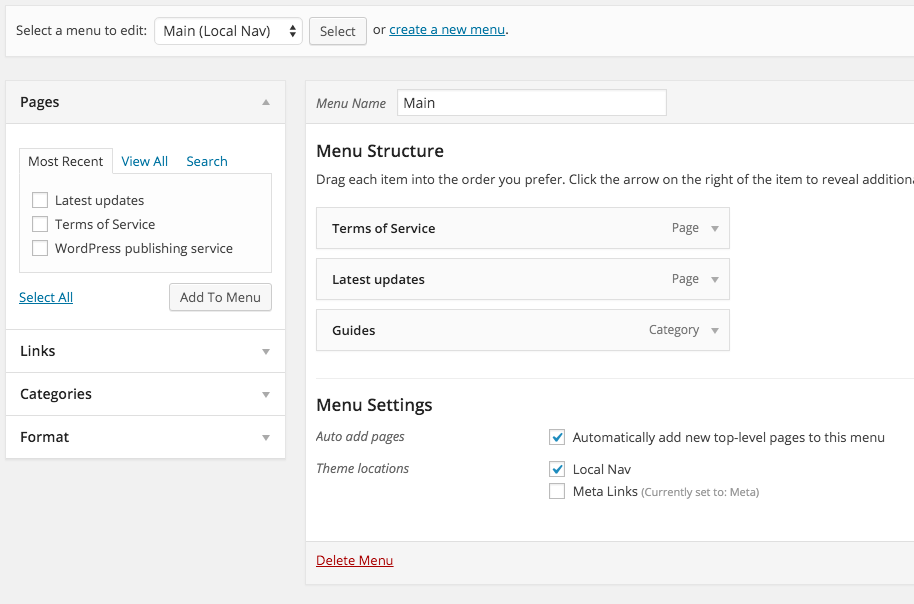Managing Menus
By default, sites are set up to automatically add any new top-level pages to the main menu. In most cases, this will be sufficient, but if you want more control you can find menu options in your dashboard, under Appearance > Menus.
Your site has two menus. The main menu is where you set up the navigation of your site, so select it to begin editing your menu.
On the left, you can select the items you want to Add to Menu, and as you do, they’ll automatically appear in the Menu Structure on the right side.
Once items are in the Menu Structure, you can drag them around, create a hierarchy by nesting them inside each other, it’s mostly up to you. Just bear in mind, simplicity is always best!