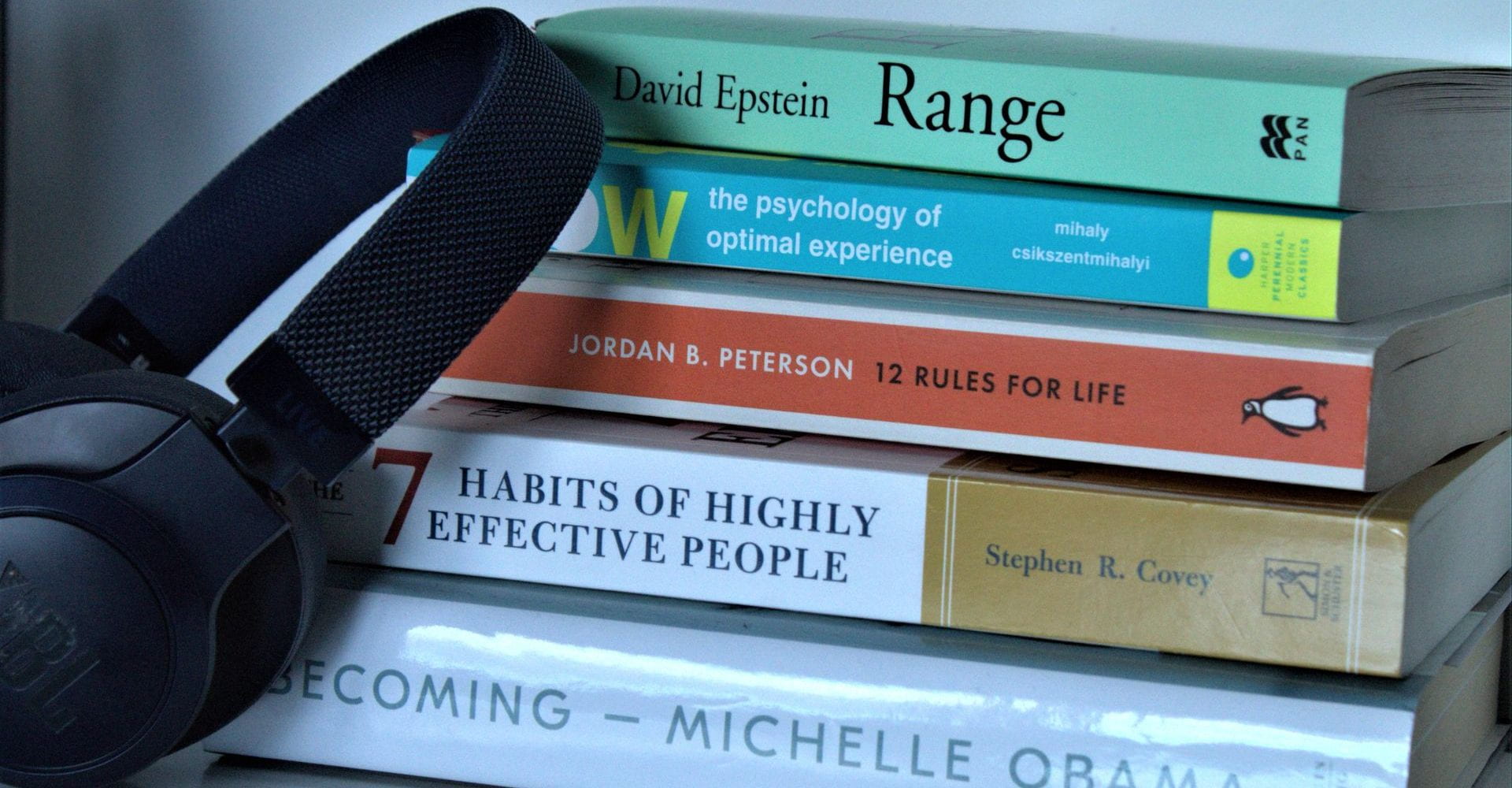
Reference Management for Researchers sessions
EndNote for Researchers
Thursday 15 April 2021, 1:00 – 2:00pm
Summary: This online session is designed for established EndNote users who are wanting to explore further features.
Description: This online session is designed for EndNote users who are familiar with the basics of adding references and working with Word, who are wanting to use further features to support information management, research projects and writing long documents.
By the end of the webinar you will be able to:
- import existing folders of PDFs
- merge multiple chapters in Word
- sync with EndNote Online
- share your EndNote library
- edit citation styles
Requirements:
- This session is open to University of Melbourne staff and students only. Please register using your University email address.
- Please install Zoom prior to the webinar. We recommend sitting in a quiet location and using a headset or headphones. Please test your audio setup prior to the session. For more information on downloading and using zoom, visit https://www.unimelb.edu.au/zoom
Register for EndNote for Researchers here.
—
Zotero for Researchers
Tuesday 27 April 2021, 1:00 – 2:00pm
Summary: This online session is designed for established Zotero users who are wanting to explore further features.
Description: This online session is designed for Zotero users who are familiar with the basics of adding references and working with Word, who are wanting to use further features to support information management, research projects and writing long documents.
By the end of the webinar you will be able to:
- use document annotation tools
- Set up RSS feeds from databases to stay current in your field
- make the most of tags
- explore advanced search options
- sync across devices and tablets
- understand the storage options
Requirements:
- This session is open to University of Melbourne staff and students only. Please register using your University email address.
- Please install Zoom prior to the webinar. We recommend sitting in a quiet location and using a headset or headphones. Please test your audio setup prior to the session. For more information on downloading and using zoom, visit https://www.unimelb.edu.au/zoom
Register for Zotero for Researchers here.
—
Using Overleaf with Zotero
Wednesday 5 May 2021, 12:00 noon – 1:00 pm
Summary: In this practical workshop we will introduce you to using Zotero with Overleaf, an online LaTeX editor.
Description: Overleaf is an online writing and publishing tool for writing scientific papers with a LaTeX editor. Zotero is open source reference management software that provides a wide range of organising and search options, plus different output options. Overleaf integrates with Zotero in variety of ways to make writing and citing easier.
By the end of the webinar you will be able to:
- Recognise the benefits and limitations of using reference management software with Overleaf.
- Use BibLaTeX to manage and format a bibliography in Overleaf.
- Link your Zotero library with Overleaf and insert citations from Zotero into your Overleaf documents.
Requirements:
- This session is open to University of Melbourne staff and students only. Please register using your University email address.
- Please install Zoom prior to the webinar. We recommend sitting in a quiet location and using a headset or headphones. Please test your audio setup prior to the session. For more information on downloading and using zoom, visit https://www.unimelb.edu.au/zoom
- For this session you will need to have installed Zotero and created an online Zotero and synched this with your desktop account. You will also need to have created an Overleaf account. We will send you instructions.
Register for Using Overleaf with Zotero here.
—
Visit the Researcher@Library website for other training opportunities and resources. If you have any questions, please email us at libraryteaching-tickets@unimelb.edu.au
Image: Delano Ramdas on Unsplash
Categories
Leave a Reply